Error 452 solution
This problem may be caused by two Windows registry entries that have become corrupted. To delete the corrupted Registry entries, follow these steps:
1. Press the Windows logo key + R (or Start button) to open the Run dialog box.
2. Type regedit in the Run dialog box, then press Enter.
If you are prompted for an administrator password or for a confirmation, type the password, or select Allow
3. In the navigation pane, locate and then select the following registry subkey:
HKEY_LOCAL_MACHINE\SYSTEM\CurrentControlSet\Control\Class\{4D36E965-E325-11CE-BFC1-08002BE10318}
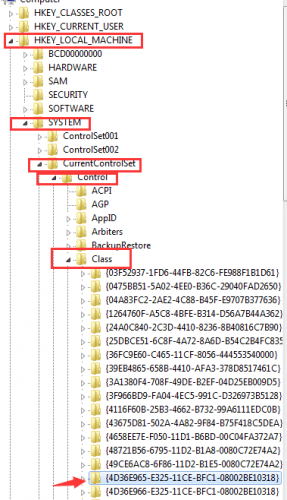
4. In the right pane, right-click UpperFilters and select Delete.
If you do not see the UpperFilters registry entry, you still might have to remove the LowerFilters registry entry. To do this, go to next step.
5. In the right pane, right-click LowerFilters and select Delete.
If you do not see the LowerFilters registry entry, try to uninstall device and restart the computer. To do this, try the following:
In Device Manager, expand category DVD/CD-ROM drives. Right-click on the DVD/CD-ROM device under this category. Click Uninstall, and then reboot your PC.
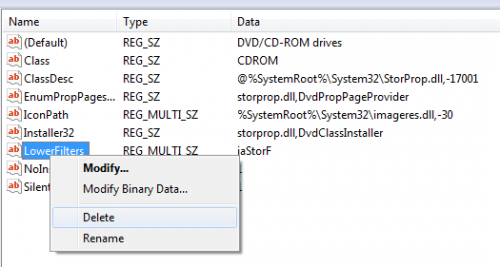
6. Exit Registry Editor and restart the computer.